Put Your Highlighter Away
!https://customercount.com/images/23.jpg!
Put Your Highlighter Away
By: Marc E. Carlson, RRP
CustomerCount© Business Relationship Manager
You know how when you read something in a business periodical that you deem really important, you want to highlight that text with a highlighter because you realize that information can have an impact on your business? We do the same thing when developing a business document on our computer mostly for internal use. You know the drill….simply shade the area you want highlighted, find the text highlight color icon, click and voila! You now have an eye catching area to remind you and others the importance that information has when you review the document in the future or share with a colleague. Did you know you can utilize the same functionality within a customer feedback program? That is, highlight data within your reports alerting you to results that fell below or exceeded predetermined standards. Well, you can. This capability has been a long standing function inside “CustomerCount©”:https://customercount.com/features.php along with pushing those reports to key stakeholders when customer feedback passes those set thresholds good or bad. Having a report that highlights certain sections of answers continues to be a useful tool for our clients allowing them to act faster in responding to customer feedback (positive or negative) and stay one step ahead of the competition.
Highlighting an answer or sets of answers may not seem like a big thing. However, the next time when you are looking at all that data on your computer screen and there aren’t any highlighted areas pointing you to either a problem or an extreme positive indicator, I bet you will wish you had that function built into your customer feedback reports.